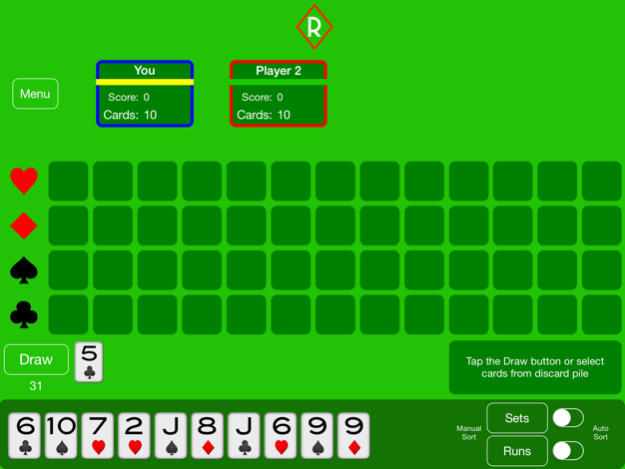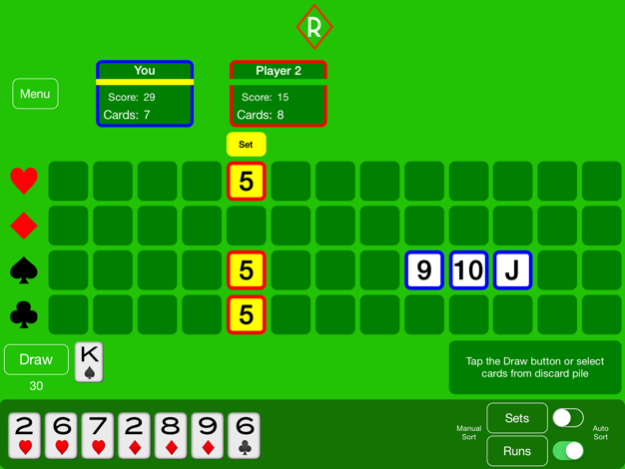Classic Rummy 1.3
Continue to app
Free Version
Publisher Description
From the makers of Classic Euchre and Pyramid Solitaire, comes the classic game of Rummy. This has always been a long time favorite game of previous mobile device customers, and we are glad to make it available for the iPad, iPhone, and iPod touch platforms.
Classic Rummy is a game of making runs and sets of cards in the quest to get the most points. Our innovative played card grid makes it simple to see what has been played, and by whom. Our version is similar to 500 Rummy, where you can lay down runs and sets as you have them. Points for cards left in your hand when a player goes out are subtracted from your score.
Basic Features:
- Universal app and retina graphics for all iPad, iPhone, and iPod touch devices, including the new iPhone 6 and iPhone 6 Plus.
- 2 Player mode included (you versus your device).
- Manual and Automatic hand sorting.
- Adjustable end game score (100 to 5000).
- Adjustable game speed.
- Verbose mode to indicate the card you just drew.
- Local stats kept for number of games won/played.
Optional Features (available via a single in-app purchase):
- 3 and 4 player mode.
- Alternative Scoring.
- Runs Only mode.
- Strict Pick-Up.
We are happy to provide the basic game play free of charge by having the app ad supported. For those who like to play ad free, there is an in-app purchase available to remove ads.
Feb 22, 2018
Version 1.3
This app has been updated by Apple to display the Apple Watch app icon.
Full screen iPhone X support! Now Classic Rummy looks beautiful on the this gorgeous device.
About Classic Rummy
Classic Rummy is a free app for iOS published in the Action list of apps, part of Games & Entertainment.
The company that develops Classic Rummy is Seahorse Software. The latest version released by its developer is 1.3.
To install Classic Rummy on your iOS device, just click the green Continue To App button above to start the installation process. The app is listed on our website since 2018-02-22 and was downloaded 23 times. We have already checked if the download link is safe, however for your own protection we recommend that you scan the downloaded app with your antivirus. Your antivirus may detect the Classic Rummy as malware if the download link is broken.
How to install Classic Rummy on your iOS device:
- Click on the Continue To App button on our website. This will redirect you to the App Store.
- Once the Classic Rummy is shown in the iTunes listing of your iOS device, you can start its download and installation. Tap on the GET button to the right of the app to start downloading it.
- If you are not logged-in the iOS appstore app, you'll be prompted for your your Apple ID and/or password.
- After Classic Rummy is downloaded, you'll see an INSTALL button to the right. Tap on it to start the actual installation of the iOS app.
- Once installation is finished you can tap on the OPEN button to start it. Its icon will also be added to your device home screen.